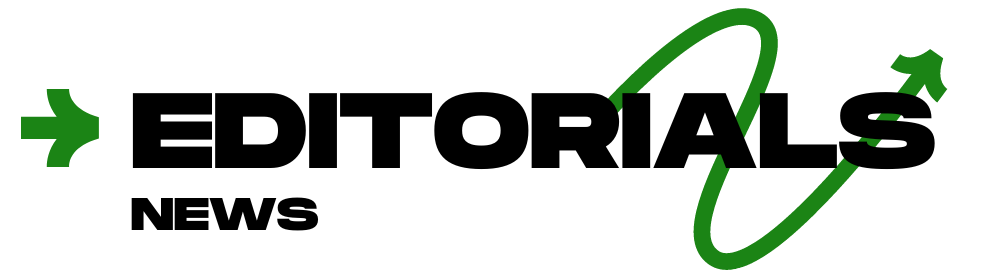A Comprehensive Guide to Choosing the Best LCD Monitor

Choosing the right LCD Monitor for your needs can be challenging, especially with the variety of models available today. Whether you’re looking for a monitor for work, gaming, or general home use, understanding key features is essential to making an informed decision. This guide will walk you through the important factors to consider when selecting an LCD Monitor, helping you find the best one for your specific requirements.
For the latest in display technology and a wide range of options, check out stoneitech at www.stoneitech.com.
What is an LCD Monitor?
An LCD Monitor (Liquid Crystal Display) uses liquid crystals to display images. These crystals do not emit light directly but use a backlight to illuminate the screen. LCD Monitors are widely used due to their affordability, energy efficiency, and slim design. They come in various sizes and resolutions, making them suitable for different applications, from everyday computing to professional-grade tasks like photo editing or gaming.
Key Features to Consider When Choosing an LCD Monitor
1. Screen Size
The size of the LCD Monitor plays a major role in your experience. Monitors come in a wide range of sizes, typically measured diagonally. If you’re working with spreadsheets, doing graphic design, or gaming, a larger screen size can improve productivity and provide a more immersive experience.
- Small (20-24 inches): Ideal for basic tasks like web browsing or word processing.
- Medium (25-30 inches): Great for multitasking, media consumption, and gaming.
- Large (31+ inches): Perfect for professionals and gamers who need ample screen space for enhanced clarity and performance.
2. Resolution
The resolution of an LCD Monitor determines the clarity and sharpness of the display. Higher resolutions mean more pixels, resulting in better image quality.
- Full HD (1920×1080): This is the most common resolution for general use and budget-friendly monitors.
- QHD (2560×1440): A step up in sharpness, suitable for gaming, professional work, and high-resolution videos.
- 4K UHD (3840×2160): Provides extremely high detail and is ideal for photo editing, video production, and immersive gaming experiences.
3. Refresh Rate
The refresh rate, measured in Hertz (Hz), indicates how many times per second the monitor updates the image. A higher refresh rate provides smoother visuals, especially during fast-moving scenes like gaming or watching videos.
- 60Hz: Standard for most everyday tasks.
- 120Hz-144Hz: Recommended for gamers and those who need fluid motion and responsiveness.
- 240Hz: High-end gaming monitors typically offer this refresh rate for the smoothest performance.
4. Response Time
Response time refers to how quickly a pixel changes from one color to another. A lower response time reduces motion blur and ghosting, which is particularly important in gaming.
- 5ms or less: Good for casual use and most activities.
- 1ms: Ideal for competitive gamers who need fast response times to stay ahead.
Types of LCD Panels
1. TN (Twisted Nematic)
TN panels are known for their fast response times and affordability. They are widely used in gaming monitors but tend to have narrower viewing angles and less accurate color reproduction compared to other panel types.
2. IPS (In-Plane Switching)
IPS panels provide superior color accuracy and wider viewing angles, making them a popular choice for professionals working with graphics and photography. They also offer a better overall image quality compared to TN panels.
3. VA (Vertical Alignment)
VA panels offer excellent contrast and are often found in monitors used for watching movies or consuming media. They provide deeper blacks than IPS or TN panels but tend to have slower response times.
Additional Features to Look for in an LCD Monitor
1. Connectivity Options
Your monitor should have a range of connectivity ports to accommodate different devices, including:
- HDMI: The most common port for connecting to PCs, gaming consoles, and other devices.
- DisplayPort: Often used in higher-end monitors for better image quality and higher refresh rates.
- USB-C: Useful for laptops and devices that support USB-C for both video output and charging.
2. Ergonomics and Adjustability
A good LCD Monitor should offer ergonomic features that allow you to adjust its height, tilt, and swivel for maximum comfort. This is especially important for reducing strain during long periods of use.
3. Blue Light Filter and Flicker-Free Technology
If you spend long hours in front of a screen, look for an LCD Monitor with built-in eye-care technology, such as blue light filters and flicker-free screens. These features reduce eye strain and fatigue, making it easier to work or game for extended periods.
Applications of LCD Monitors
1. For Work and Productivity
Monitors designed for office use should focus on screen size, resolution, and ergonomic adjustability. Higher resolution and large screens improve multitasking efficiency and reduce eye strain during long working hours.
2. For Gaming
When choosing an LCD Monitor for gaming, look for features such as a high refresh rate, low response time, and good color accuracy. Gaming monitors with IPS panels and 144Hz or higher refresh rates are a solid choice for gamers who want a smooth and immersive experience.
3. For Professional Use
Graphic designers, photographers, and video editors require monitors with excellent color accuracy, high resolution, and wide color gamuts. IPS panels are ideal for professional use due to their superior color reproduction and wide viewing angles.
Why Choose stoneitech for Your LCD Monitor Needs?
At stoneitech, we provide cutting-edge LCD Monitors tailored to meet your specific needs, whether you’re a casual user, gamer, or professional. Our monitors offer a combination of performance, durability, and affordability, making us a leading provider in the display industry.
Quality Assurance
With stoneitech, you can be assured of getting the highest quality LCD Monitors that meet stringent industry standards. Our monitors are designed to provide long-lasting performance and exceptional display quality.
Customization Options
Every project is unique, and stoneitech offers customizable solutions to meet your specific needs. Whether you need a particular screen size, panel type, or connectivity option, stoneitech has the right LCD Monitor for you.
Exceptional Customer Support
We understand that choosing the right LCD Monitor can be overwhelming. At stoneitech, our expert team is always available to assist you in selecting the best monitor that fits your requirements. From initial inquiries to after-sales support, we are here to help.
Conclusion
Selecting the best LCD Monitor involves understanding your specific needs, whether you’re looking for general use, gaming, or professional work. By considering factors like screen size, resolution, refresh rate, and panel type, you can find the perfect monitor to enhance your computing experience.
For a wide selection of high-quality LCD Monitors, visit stoneitech at www.stoneitech.com and explore the best options for your next project.