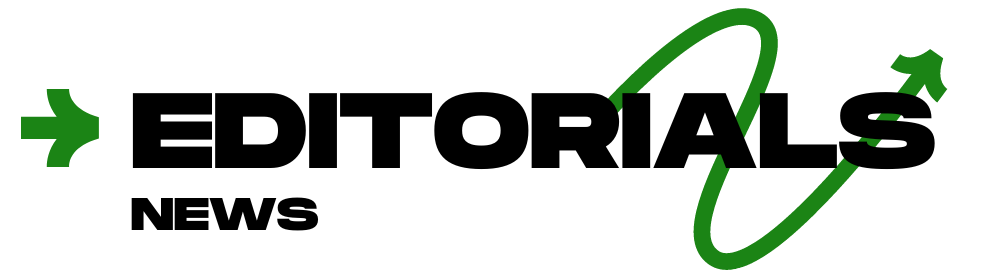APK Games: The Ultimate Guide to Downloading and Playing Android Games

In today’s mobile-centric world, APK games have become a popular way to access and enjoy a vast array of Android games outside of the traditional app stores. With APK files, you can unlock region-locked games, test beta versions, or access older versions of your favorite titles. This guide will walk you through everything you need to know about APK games, from what they are to how to safely download and install them on your Android device.
What Are APK Games?
APK games are Android games packaged in APK (Android Package Kit) format. These files are used to install apps and games on Android devices. While most Android games can be downloaded from the Google Play Store, APK games allow you to access games that may not be available in your region or are no longer supported in the store.
Why Download APK Games?
APK games provide several advantages for Android users:
- Access to restricted games: APK files can bypass geographic restrictions, allowing you to download games that aren’t available in your country.
- Early access to new games: Some developers release APK files for beta testing, so you can try new games before they are officially launched.
- Older versions: If a game update isn’t compatible with your device or you prefer an older version, APK files let you install previous versions of the game.
How to Download APK Games Safely
Downloading APK games can be risky if you’re not careful. The internet is full of malicious APK files that can harm your device. However, by following the steps below, you can safely download APK games without compromising your phone’s security.
Step 1: Use Trusted APK Download Sites
Not all APK download sites are safe. Stick to reputable websites known for offering clean, verified APKs. Some trusted platforms include:
- APKMirror
- APKPure
- Aptoide
These sites offer a vast selection of APK games and perform regular security checks on their files to prevent malware.
Step 2: Enable Installations from Unknown Sources
Before installing APK games, you need to allow your device to install apps from outside the Play Store. Here’s how to do it:
- Go to Settings: Open your Android phone’s settings.
- Navigate to Security: Find the option for “Unknown sources” or “Install unknown apps” depending on your device.
- Toggle the option: Enable the permission to allow installations from external sources.
Step 3: Download and Install the APK Game
Once you’ve found the APK game you want to download, follow these steps:
- Download the APK file: Click the download link on a trusted site.
- Locate the file: After downloading, open your phone’s file manager and find the APK file in the “Downloads” folder.
- Install the game: Tap the APK file to start the installation process and follow the prompts to complete the installation.
Benefits of Playing APK Games
APK games offer a unique gaming experience and several advantages over traditional app store downloads. Here are some benefits:
1. Access to Unavailable Games
One of the primary reasons people download APK games is to access games that aren’t available in their region or have been removed from the Play Store. This expands your gaming options and allows you to explore new titles.
2. Get Game Updates Faster
APK files often offer new game updates before they are rolled out on the Play Store. This is especially true for beta versions or early releases, where developers distribute APKs to get user feedback before the official launch.
3. Play Older Versions of Games
Some updates can cause performance issues on certain devices, or you might not like new features. APK files allow you to download and install older versions of your favorite games so you can continue playing without the latest updates.
4. Enjoy Offline Play
APK games can be installed and played offline, giving you access to entertainment even when you don’t have internet connectivity. This is especially useful for users who travel or have limited access to reliable internet.
Potential Risks of APK Games
While APK games offer many benefits, downloading and installing files from external sources comes with certain risks.
1. Malware and Viruses
Downloading APK files from unverified sources can expose your device to malware, which may steal personal data, damage your device, or lead to security breaches. Always use reputable APK sites to avoid such risks.
2. No Automatic Updates
Games installed through APK files do not update automatically, unlike games from the Google Play Store. You will need to manually download and install new versions of the game when updates are available.
3. Security Concerns
Some APK games may ask for unnecessary permissions, potentially compromising your privacy. Always check the app permissions before installation to ensure the game doesn’t request access to sensitive information.
How to Ensure Safe APK Game Downloads
To ensure a safe gaming experience, take these extra precautions when downloading and installing APK games:
1. Check Reviews and Ratings
Before downloading an APK game, read the reviews and ratings left by other users. This can help you gauge the legitimacy of the APK and whether other users have encountered any issues.
2. Scan APK Files for Malware
Even if you’re using a trusted site, it’s always a good idea to scan the APK file with antivirus software before installing it. This adds an extra layer of protection for your device.
3. Download from Official Developer Sources
Whenever possible, download APK games directly from the developer’s official website or community pages. Many developers release APKs for testing, and these are generally safer than third-party downloads.
How to Uninstall APK Games
If you no longer want to play a game, uninstalling it is simple:
- Go to Settings: Open your phone’s settings.
- Navigate to Apps: Find the game you want to uninstall in the list of installed apps.
- Uninstall: Tap on the game and select “Uninstall” to remove it from your device.
Conclusion
APK games offer Android users an incredible amount of flexibility, from early access to new games to playing older versions that are no longer available on the Play Store. However, it’s important to be cautious when downloading APK files, as not all sources are trustworthy. By sticking to reputable sites, checking reviews, and scanning files for malware, you can enjoy a wide range of APK games without risking your device’s security. Happy gaming!