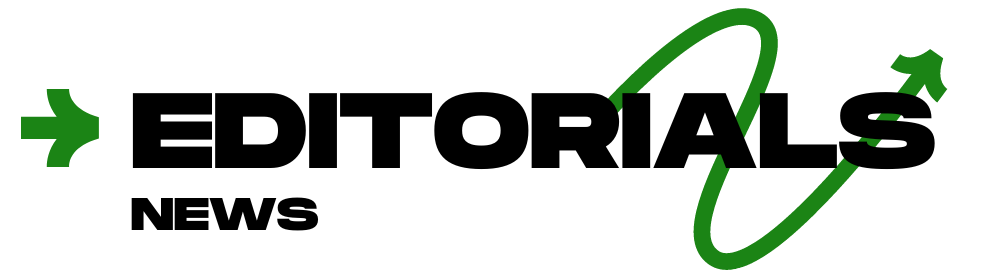Choosing the Best Collaborative Learning Platform for Interactive Education
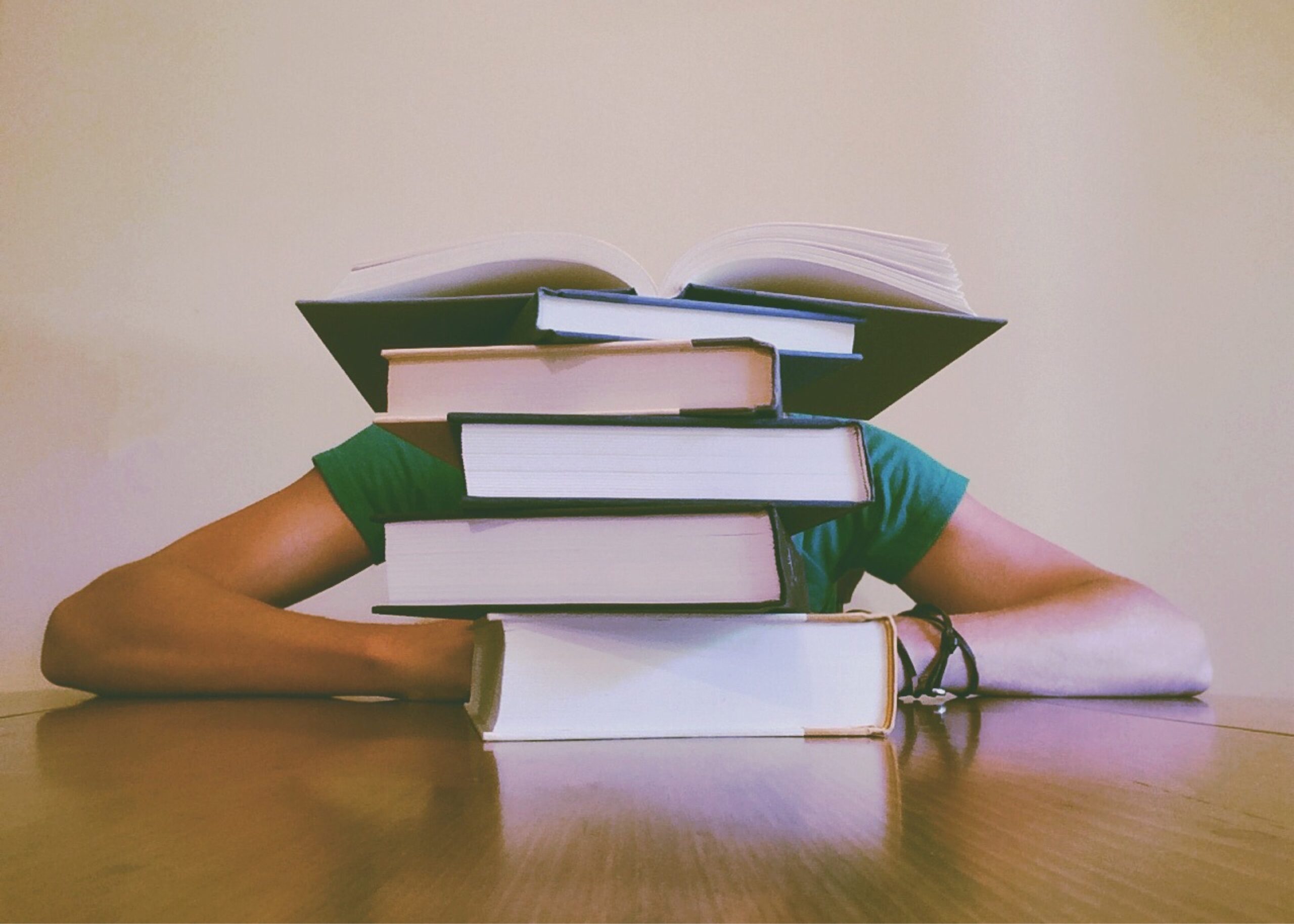
As education continues to evolve, collaborative learning platforms have become essential in fostering an interactive, student-centered approach. These platforms not only enable knowledge sharing and teamwork but also create a virtual space for students to engage, discuss, and deepen their understanding. This article highlights key factors to consider when choosing the best collaborative learning platform for interactive education and reviews some top options to help educators and institutions make an informed decision.
Why Choose Collaborative Learning Platforms?
Collaborative learning platforms promote active engagement by allowing students to work together, share ideas, and learn from one another. These tools go beyond traditional learning management systems, focusing on real-time collaboration, interaction, and feedback that can make learning more impactful and enjoyable.
Benefits of collaborative platforms include:
- Enhanced Engagement: Interactive features like live chats, discussion boards, and group work increase student participation.
- Flexibility: Many platforms are accessible on various devices, allowing learning anytime, anywhere.
- Personalized Learning: Students can collaborate on their terms and at their own pace, catering to diverse learning styles.
Key Features to Look for in Collaborative Platforms
When selecting a collaborative learning platform, it’s essential to consider its core features to ensure it meets your educational needs. Here are some top attributes to prioritize:
- User-Friendly Interface: A straightforward, intuitive interface makes it easy for students and educators to engage with the platform.
- Real-Time Collaboration Tools: Features like live document editing, shared boards, and video conferencing enhance real-time interaction.
- Communication Channels: Integrated chat, discussion boards, and messaging tools foster peer-to-peer and student-teacher communication.
- Integration with Other Tools: Compatibility with other educational tools, such as Google Workspace or Microsoft Office, enables seamless transitions between platforms.
- Accessibility and Device Compatibility: Platforms should be accessible on different devices, including laptops, tablets, and smartphones.
- Assessment and Feedback Options: Tools for quizzes, peer reviews, and instant feedback support formative assessments and improve learning outcomes.
Top Collaborative Learning Platforms for Interactive Education
Below are some of the leading collaborative platforms designed to boost engagement and facilitate interactive education.
1. Google Classroom
Google Classroom is a well-known choice for schools and universities, offering an easy-to-use interface and seamless integration with Google’s suite of tools. It’s particularly effective for distributing assignments, grading, and fostering discussions.
- Best Features: Integration with Google Workspace, assignment management, and discussion boards.
- Ideal For: Schools looking for a streamlined, accessible platform with built-in productivity tools.
- Limitations: May lack advanced interactive features compared to other platforms.
2. Microsoft Teams for Education
Microsoft Teams offers a comprehensive solution with channels, group chats, video conferencing, and integrated Office 365 tools, making it a strong choice for collaborative learning.
- Best Features: Collaborative workspaces, real-time chat, and video features, integrated with Office apps.
- Ideal For: Institutions already using Office 365 for a unified learning and productivity experience.
- Limitations: The interface may be complex for new users.
3. Canvas
Canvas is a popular Learning Management System (LMS) known for its flexibility and range of collaborative tools. It offers forums, peer reviews, and group assignments, making it a versatile option for online and hybrid learning.
- Best Features: Customizable courses, discussion forums, peer review capabilities, and robust analytics.
- Ideal For: Universities and online programs requiring a comprehensive LMS with collaborative features.
- Limitations: Requires setup and customization; can be costly for smaller institutions.
4. Slack
Originally a workplace communication tool, Slack has become widely adopted in education for its organized channels and chat options, ideal for group discussions and quick queries outside the classroom.
- Best Features: Channels for project-based communication, file sharing, and integration with tools like Google Drive.
- Ideal For: Higher education and project-based courses needing real-time group interaction.
- Limitations: Less structured for assignments or grading compared to dedicated educational platforms.
5. Edmodo
Edmodo combines social networking with education, offering features for sharing resources, quizzes, and classroom discussions. Its familiar, social-media-like layout engages students in a format they enjoy.
- Best Features: Quiz creation, resource sharing, social interaction, and mobile accessibility.
- Ideal For: Schools that want a social, student-friendly interface for communication and quizzes.
- Limitations: Limited integration options with third-party educational tools.
6. Flip (formerly Flipgrid)
Flip is a video discussion tool that allows students to record and share responses, making it ideal for courses where verbal communication and presentation skills are emphasized.
- Best Features: Video-based interaction, customizable topic boards, and moderated discussions.
- Ideal For: Language courses, presentation-based classes, and subjects requiring student expression.
- Limitations: Primarily video-based, so may not be suitable for text-focused collaboration.
7. Nearpod
Nearpod transforms lessons into interactive presentations with embedded quizzes, polls, and collaborative activities. It’s highly engaging, allowing teachers to see real-time responses and provide instant feedback.
- Best Features: Interactive lessons, real-time polling, and analytics for tracking student progress.
- Ideal For: Classrooms focusing on interactive, assessment-driven learning.
- Limitations: Requires subscription for full feature access.
8. University Cube
University Cube is a comprehensive online platform that enhances collaborative learning through features designed specifically for higher education. It enables students and instructors to create and share course materials, engage in discussions, and collaborate on projects seamlessly.
Best Features: Course management tools, real-time collaboration features, and resource sharing capabilities.
Ideal For: Universities looking for an all-in-one platform to manage courses, facilitate discussions, and track student progress.
Limitations: May require a learning curve for users unfamiliar with similar platforms.
Choosing the Right Platform for Your Needs
Each collaborative platform has strengths that cater to different educational needs. When deciding on the best platform, consider factors such as class size, subject matter, student age group, and available budget. For example:
- Google Classroom or Edmodo might be best for K-12 students due to their accessibility and simplicity.
- Canvas and Microsoft Teams provide a comprehensive suite for universities and online courses.
- Slack or Flip works well for higher education settings focused on discussion and project-based learning.
By selecting the right platform, educators can create a more interactive and collaborative environment, enhancing the educational experience for students and supporting a culture of active learning and engagement.
Final Thoughts
Collaborative learning platforms have transformed education by fostering interaction, teamwork, and flexibility. The right platform can make learning more engaging and enjoyable, equipping students with essential skills for collaboration and knowledge sharing. Whether you’re an educator looking to facilitate group projects, spark classroom discussions, or streamline assignments, these tools offer diverse features that can be tailored to meet the needs of modern learners.