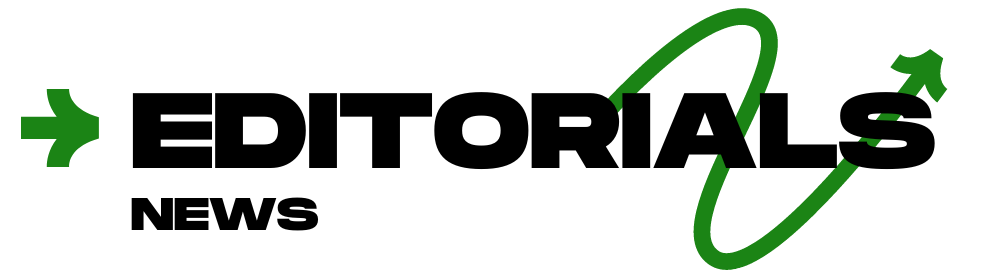Top Edu Tools for Interactive Learning Experiences

Interactive learning experiences engage students actively in the learning process, promoting deeper understanding, retention, and engagement. Edu tools designed for interactive learning offer a variety of features and activities that encourage student participation, collaboration, and exploration. Here are some of the top edu tools for interactive learning experiences:
1. Kahoot!
Kahoot! is a game-based learning platform that allows teachers to create and play interactive quizzes, surveys, and challenges with their students. Teachers can gamify learning by incorporating multimedia questions, images, and videos, while students participate using their devices. Kahoot! fosters engagement, competition, and active learning through its user-friendly interface and customizable features.
2. Nearpod
Nearpod is an interactive presentation platform that enables teachers to create engaging multimedia presentations, quizzes, polls, and collaborative activities. Teachers can deliver content synchronously or asynchronously, allowing students to interact with the material in real-time or at their own pace. Nearpod promotes active learning, participation, and formative assessment through its interactive features and feedback mechanisms.
3. Quizizz
Quizizz is a quiz-based learning platform that offers interactive quizzes, flashcards, and assessments for students. Teachers can create custom quizzes or choose from a library of pre-made quizzes on various subjects and topics. Students can participate individually or in teams, answering questions at their own pace while receiving instant feedback and leaderboard updates, fostering engagement and motivation.
4. Flipgrid
Flipgrid is a video discussion platform that facilitates asynchronous video-based discussions and reflections. Teachers pose questions, prompts, or assignments, and students respond with short video clips, sharing their thoughts, ideas, and reflections. Flipgrid promotes student voice, creativity, and collaboration, allowing students to express themselves in a multimedia format and engage in meaningful conversations with their peers.
5. Edpuzzle
Edpuzzle is an interactive video platform that allows teachers to create customized video lessons with embedded quizzes, discussions, and annotations. Teachers can select videos from various sources or upload their own, adding interactive elements to engage students and assess comprehension. Edpuzzle promotes active learning, critical thinking, and self-paced instruction through its interactive video lessons.
6. Pear Deck
Pear Deck is a presentation platform that enables teachers to create interactive slide decks with embedded questions, polls, and activities. Teachers can engage students in real-time discussions, formative assessments, and collaborative activities, allowing every student to participate and contribute. Pear Deck promotes active learning, student engagement, and classroom interaction through its interactive features and customizable templates.
7. Padlet
Padlet is a digital bulletin board platform that allows teachers and students to create, collaborate, and share multimedia content in real-time. Teachers can create interactive boards for brainstorming, discussion, reflection, and collaboration, while students can contribute ideas, images, videos, and documents. Padlet promotes creativity, communication, and collaboration, fostering a dynamic and interactive learning environment.
8. Mentimeter
Mentimeter is an interactive presentation tool that enables teachers to create engaging polls, quizzes, and interactive presentations. Teachers can engage students in real-time polls, quizzes, and open-ended questions, allowing them to participate anonymously and share their opinions. Mentimeter promotes active learning, student engagement, and formative assessment through its interactive features and customizable templates.
9. Jamboard
Jamboard is a collaborative whiteboard tool that allows teachers and students to brainstorm, ideate, and collaborate in real-time. Teachers can create interactive boards for visual brainstorming, concept mapping, and collaborative problem-solving, while students can contribute ideas, drawings, and annotations. Jamboard promotes creativity, collaboration, and critical thinking, fostering a collaborative and interactive learning environment.
10. Seesaw
Seesaw is a digital portfolio platform that enables students to document their learning through photos, videos, drawings, and annotations. Teachers can create interactive assignments, provide feedback, and assess student work, while students can showcase their achievements, reflect on their learning, and collaborate with peers and parents. Seesaw promotes student ownership of learning, creativity, and collaboration through its interactive features and multimedia capabilities.
Conclusion
These top edu tools for interactive learning experiences offer a variety of features and activities that engage students actively in the learning process, promote collaboration, and foster creativity and critical thinking. By leveraging these tools effectively, teachers can create dynamic and interactive learning environments that inspire curiosity, deepen understanding, and enhance student engagement and achievement. Whether through gamified quizzes, interactive presentations, video discussions, or collaborative whiteboards, these edu tools empower students to take an active role in their learning journey and unlock their full potential.